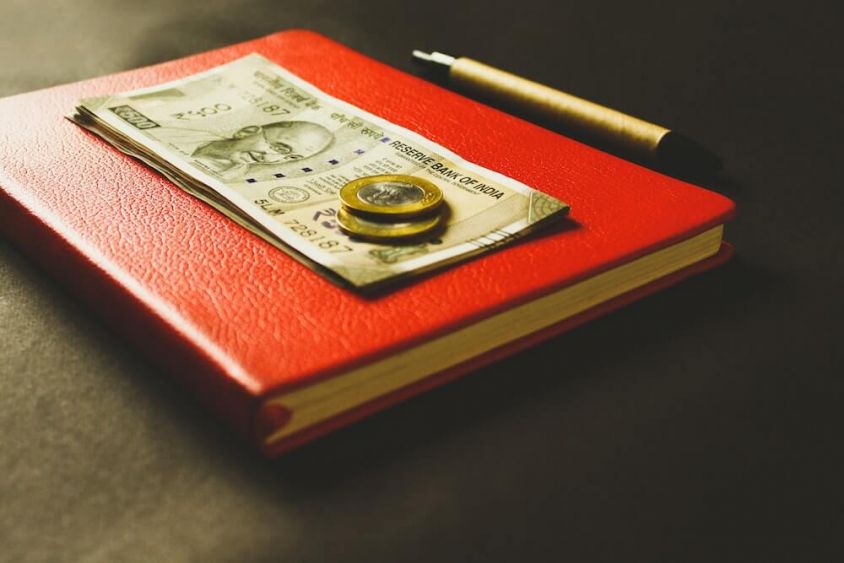What will students learn in your course?
- By the end of this course you will understand the fundamentals of the Linux operating system and be able to apply that knowledge in a practical and useful
What are the requirements or prerequisites for taking your course?
- A desire to learn.
Who is the course for?
- People with limited time.
- Anyone with a desire to learn about Linux.
- People that have Linux experience, but would like to learn about the Linux command line interface.
- Existing Linux users that want to become power users.
- People that need Linux knowledge for a personal or business project like hosting a website on a Linux server.
- Professionals that need to learn Linux to become more effective at work. Helpdesk staff, application support engineers, and application developers that are
- People thinking about a career as a Linux system administrator or engineer, but need the basics first.
- Researchers, college professors, and college students that will be using Linux servers to conduct research or complete course work.